Description
SPECIFICATIONS
Brand Name: ANGDUO
Installation Method: Assembly
Specific Use: School Desk
About this item
- 【Adjustable Height】The tabletop height is adjustable from 20″-29″ and the seat height is adjustable from 15.7″-20.5″. This height-adjustable kids study desk and chair set is designed to grow with your child, ensuring it’s always the right fit for children aged 3-12.
- 【Tiltable Desktop】The kids desk features a 0°-60° tiltable desktop, allowing your child to find the perfect angle for every task, such as writing, reading, drawing, etc. It helps protect eyesight and develop the right sitting posture. With the air pump rod & safety hinge, the desktop can be lifted smoothly and steadily.
- 【Ergonomic & Comfy Chair】Equipped with thick and high-density sponge cushion, the kids desk chair is comfortable to sit in. Besides, the adaptive double backrest and rotatable footrests provide unparalleled comfort and ergonomic support during long study sessions.
- 【Roomy Storage Space】The large desktop is complete with a built-in ruler for precision on projects and art. Moreover, the study table comes with 2-tier open shelves and a drawer with dividers, keeping kids’ items organized and within arm’s reach.
- 【Stable & Safe Design】Supported by thickened metal tubes and equipped with adjustable foot pads, the kids desk and chair set ensures excellent stability and load capacity. Additionally, the cut-out handle design and smooth round corners provide a safe and reliable study space for kids.






.aplus-v2 .aplus-review-right-padding {
padding-right: 0.1rem;
}
.aplus-v2 .aplus-review-right-padding {
padding-right: 0.1rem;
}
.aplus-v2 .aplus-review-right-padding {
padding-right: 0.1rem;
}
.aplus-v2 .aplus-review-right-padding {
padding-right: 0.1rem;
}
.aplus-v2 .aplus-review-right-padding {
padding-right: 0.1rem;
}
.aplus-v2 .aplus-review-right-padding {
padding-right: 0.1rem;
}
.aplus-v2 .aplus-review-right-padding {
padding-right: 0.1rem;
}
.aplus-v2 .apm-brand-story-carousel-container {
position: relative;
}
.aplus-v2 .apm-brand-story-carousel-hero-container,
.aplus-v2 .apm-brand-story-carousel-hero-container > div {
position: absolute;
width: 100%;
}
/*
Ensuring the carousel takes only the space it needs.
The sizes need to be set again on the absolutely positioned elements so they can take up space.
*/
.aplus-v2 .apm-brand-story-carousel-container,
.aplus-v2 .apm-brand-story-carousel-hero-container {
height: 625px;
width: 100%;
max-width: 1464px;
margin-left: auto;
margin-right: auto;
overflow: hidden;
}
/*
This centers the carousel vertically on top of the hero image container and after the logo area (125px).
Margin-top = (heroHeight – cardHeight – logoAreaHeight) / 2 + logoAreaHeight
*/
.aplus-v2 .apm-brand-story-carousel .a-carousel-row-inner{
margin-top: 149px;
}
/*
Cards need to have a width set, otherwise they default to 50px or so.
All cards must have the same width. The carousel will resize itself so all cards take the width of the largest card.
The left margin is for leaving a space between each card.
*/
.aplus-v2 .apm-brand-story-carousel .a-carousel-card {
width: 362px;
margin-left: 30px !important;
}
/* styling the navigation buttons so they are taller, flush with the sides, and have a clean white background */
.aplus-v2 .apm-brand-story-carousel .a-carousel-col.a-carousel-left,
.aplus-v2 .apm-brand-story-carousel .a-carousel-col.a-carousel-right {
padding: 0px;
}
.aplus-v2 .apm-brand-story-carousel .a-carousel-col.a-carousel-left .a-button-image,
.aplus-v2 .apm-brand-story-carousel .a-carousel-col.a-carousel-right .a-button-image {
border: none;
margin: 0px;
}
.aplus-v2 .apm-brand-story-carousel .a-carousel-col.a-carousel-left .a-button-image .a-button-inner,
.aplus-v2 .apm-brand-story-carousel .a-carousel-col.a-carousel-right .a-button-image .a-button-inner {
background: #fff;
padding: 20px 6px;
}
.aplus-v2 .apm-brand-story-carousel .a-carousel-col.a-carousel-left .a-button-image .a-button-inner {
border-radius: 0px 4px 4px 0px;
}
.aplus-v2 .apm-brand-story-carousel .a-carousel-col.a-carousel-right .a-button-image .a-button-inner {
border-radius: 4px 0px 0px 4px;
}
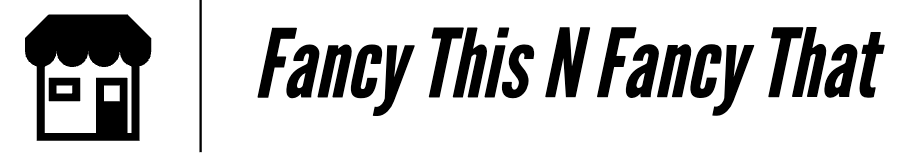














Reviews
There are no reviews yet.